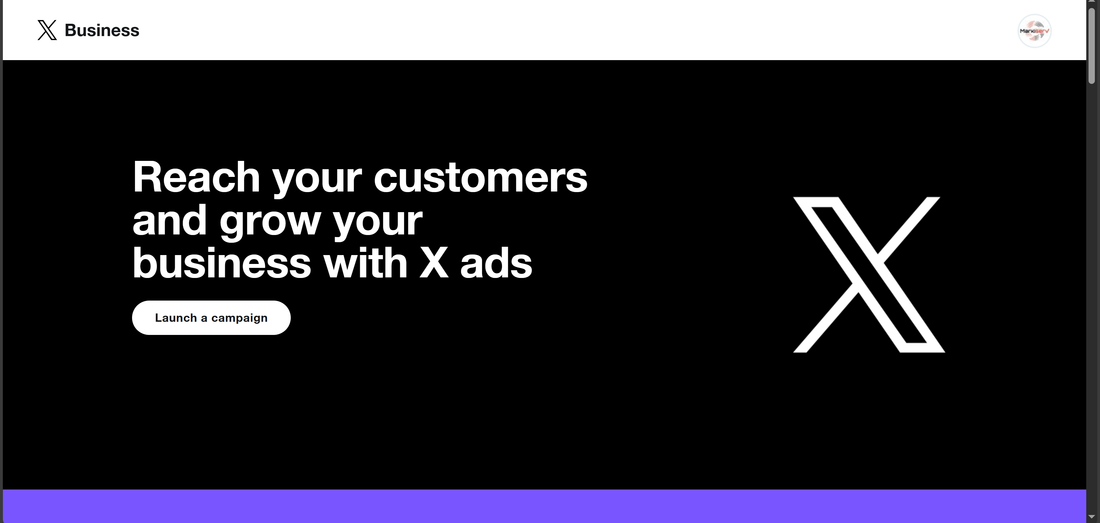
How to Create X (Twitter) Ads in 2025: A Step-by-Step Guide
Share
Step by Step X Ads Guide and Introduction

X (formerly known as Twitter) remains a powerful platform for businesses to reach a broad audience, engage with customers, and drive conversions. With its advanced targeting options and diverse ad formats, X ads can be a valuable addition to your digital marketing strategy. This guide will walk you through the process of creating effective X ads in 2025, ensuring you make the most of this platform.
If you understand how to set ads up, and you are looking for creative support please consider using us here.
Step 1: Set Up Your X Ads Account
Before you can create ads on X, you need to set up an X Ads account. Here’s how to get started:
-
Sign Up for X Ads:
- Go to ads.twitter.com and log in with your X account credentials.
- If you don’t have an X account, you’ll need to create one first.
-
Create a Business Profile:
- Ensure your X profile is set up as a business account. This will give you access to additional features and analytics.
- Complete your profile with a professional photo, bio, and website link.
-
Verify Your Account:
- Verification adds credibility to your account. Follow the steps provided by X to verify your business account.
Step 2: Choose Your Campaign Objective

The next step is to choose the objective for your ad campaign. X offers several objectives based on what you want to achieve:
-
Awareness:
- Reach: Maximize the number of people who see your ads.
- Impressions: Focus on the number of times your ads are shown.
-
Consideration:
- Video Views: Increase the number of views on your video content.
- Website Clicks: Drive traffic to your website.
- Engagement: Boost interactions with your tweets.
- App Installs: Encourage users to download your app.
- Followers: Grow your X follower base.
-
Conversion:
- Website Conversions: Drive specific actions on your website, such as purchases or sign-ups.
- App Re-engagements: Encourage existing app users to engage with your app again.
Step 3: Create Your Ad Campaign

Once you’ve chosen your objective, it’s time to create your ad campaign. Follow these steps:
-
Campaign Details:
- Enter a name for your campaign.
- Set your daily and total budget. This controls how much you spend on your ads.
-
Ad Group Details:
- Create ad groups within your campaign to organize your ads.
- Set start and end dates for your ad groups.
- Define your bid strategy (automatic or manual).
-
Targeting Options:
- Demographics:Target users based on age, gender, location, and language.
- Interests:Choose interests that align with your target audience.
- Keywords: Target users based on specific keywords they’ve used in their tweets.
- Follower Look-alikes: Target users similar to your followers.
- Tailored Audiences: Use your own data to target specific users.
Step 4: Design Your Ad Creatives
Your ad creatives are the visual and textual elements that make up your ad. Here’s how to create compelling ad creatives. If you need help with ad content or creative we would be happy to handle this for you! Check us out here. If not read on:
-
Choose Your Ad Format:
- Image Ads: Single image with text.
- Video Ads: Short videos that capture attention.
- Carousel Ads: Multiple images or videos in a single ad.
- Text Ads: Promoted tweets with text only.
- Amplify Ads: Pre-roll ads that play before videos.
- Collection Ads: Showcase multiple products in a carousel format.
-
Create Your Ad Content:
- Text: Write a clear and engaging message. Keep it concise and include a strong call to action (CTA).
- Images/Videos: Use high-quality visuals that are relevant to your message. Ensure they meet X’s ad specifications.
- Links: Include links to your website, landing page, or app store.
-
Preview Your Ad:
- Use the preview tool to see how your ad will look on different devices.
- Make any necessary adjustments to ensure your ad looks great on all screens.
Step 5: Set Your Budget and Schedule
Setting the right budget and schedule is crucial for the success of your ad campaign. Here’s how to do it:
-
Budget:
- Daily Budget: The amount you’re willing to spend per day.
- Total Budget: The total amount you’re willing to spend over the campaign’s duration.
-
Bidding:
- Automatic Bidding: Let X optimize your bids to get the best results within your budget.
- Manual Bidding: Set your own bid amounts for each action (e.g., clicks, impressions).
-
Schedule:
- Choose the start and end dates for your campaign.
- Set specific times of day when your ads should run, if applicable.
Step 6: Launch Your Campaign

After setting up your ad creatives, budget, and schedule, it’s time to launch your campaign. Follow these steps:
-
Review Your Campaign:
- Double-check all the details of your campaign, including targeting, budget, and ad creatives.
- Make sure everything is set up correctly and aligns with your goals.
-
Launch:
- Click the “Launch Campaign” button to start your ad campaign.
- Your ads will go through a review process to ensure they comply with X’s ad policies.
Step 7: Monitor and Optimize Your Campaign
Once your campaign is live, it’s important to monitor its performance and make adjustments as needed. Here’s how to do it:
-
Track Performance Metrics:
- Use X’s analytics tools to track key metrics such as impressions, clicks, engagement, and conversions.
- Monitor your budget and spending to ensure you’re staying within your limits.
-
Optimize Your Ads:
- A/B Testing: Test different versions of your ads to see which performs better.
- Adjust Targeting: Refine your targeting options based on performance data.
- Update Creatives: Refresh your ad creatives regularly to keep them engaging.
-
Analyze Results:
- Review the overall performance of your campaign.
- Identify what worked well and what didn’t.
- Use these insights to improve future campaigns.
Conclusion
Creating effective X (Twitter) ads in 2025 involves a detailed process of setting up your account, choosing the right objectives, designing compelling ad creatives, and continuously monitoring and optimizing your campaigns. By following this step-by-step guide, you can leverage X ads to reach your target audience, drive engagement, and achieve your business goals.
Remember, the key to successful advertising on X is understanding your audience, crafting compelling messages, and using data-driven insights to refine your strategy. With the right approach, X ads can be a powerful tool in your digital marketing arsenal.
Helpful Links:
-
X Ads Manager - This page provides a comprehensive overview of the X Ads Manager, including how to plan, manage, and report on your ad campaigns.
-
Welcome to the X Ads Help Center - The X Ads Help Center offers answers and assistance on all aspects of X Ads, from account setup to campaign optimization and analytics.
-
X Ads API Documentation - For developers, this documentation provides detailed information on using the X Ads API to create and manage ads programmatically.
-
How to Get Started with X Ads - This guide covers the basics of starting and improving your X Ads campaigns, including tips on setting up and optimizing your ads.
