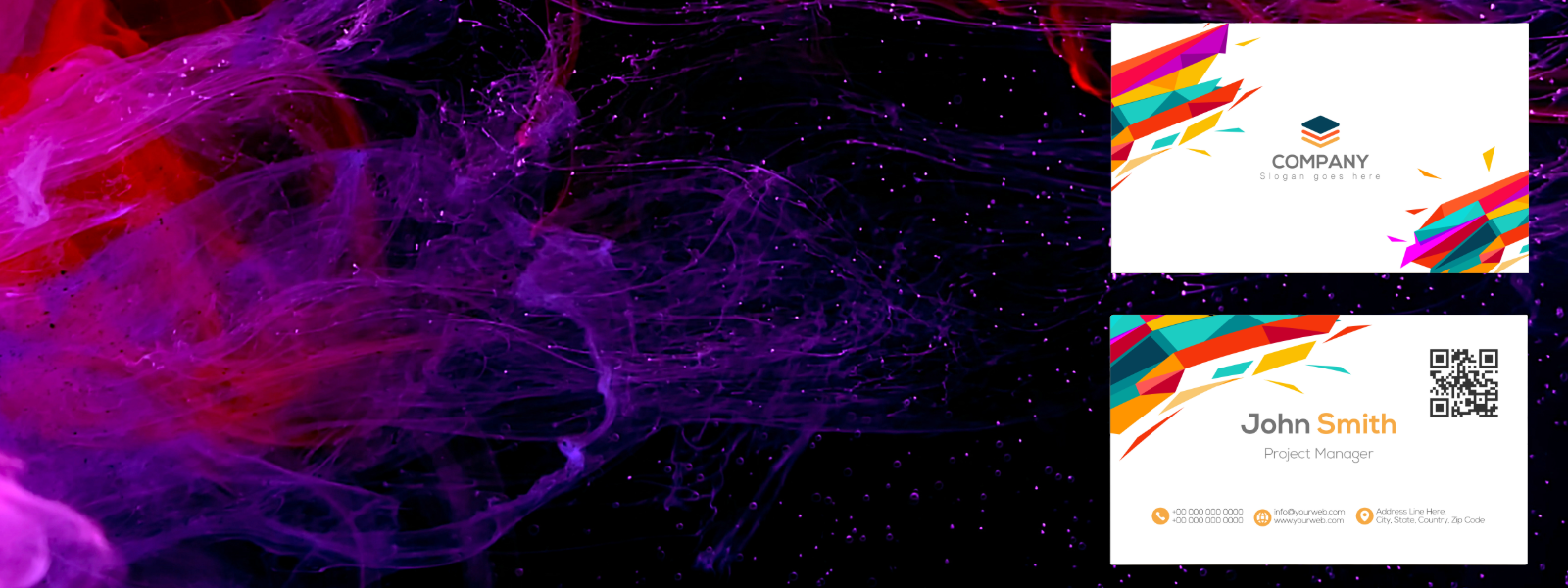
Introduction
Physical graphic design, also known as print design, is a crucial aspect of visual communication that involves creating artwork for physical media. This includes everything from business cards and brochures to posters and packaging. Understanding the principles and techniques of physical graphic design can help you create impactful and effective designs that resonate with your audience. This guide will walk you through the essentials of physical graphic design, including strategies, best practices, and tips for success.
What is Print Graphic Design?
Physical graphic design refers to the creation of visual content for printed materials. Unlike digital design, which is intended for screens, physical graphic design focuses on tangible items that people can hold, see, and interact with in the real world.
Importance of Physical Graphic Design
- Brand Identity: Physical graphic design helps establish and reinforce a brand’s identity through consistent and cohesive visual elements.
- Tangible Impact: Printed materials create a lasting impression and can be physically shared, making them powerful tools for marketing and communication.
- Versatility: Physical graphic design can be applied to a wide range of products, from business cards and flyers to packaging and signage.
Key Elements of Print Graphic Design
Typography
Typography is the art of arranging text in a visually appealing and readable manner. It plays a crucial role in physical graphic design, as it affects the overall look and feel of the design. Key considerations include:
Font Selection: Choose fonts that align with the brand’s identity and the message you want to convey.
Hierarchy: Use different font sizes, weights, and styles to create a visual hierarchy that guides the reader’s eye through the content.
Readability: Ensure that the text is easy to read, even from a distance or in different lighting conditions.
Color
Color is a powerful tool in physical graphic design, as it can evoke emotions and influence perceptions. Key considerations include:
Color Theory: Understand the basics of color theory, including complementary, analogous, and triadic color schemes.
Brand Colors: Use colors that align with the brand’s identity and create a cohesive look across all printed materials.
Contrast: Ensure sufficient contrast between text and background colors to enhance readability.
Layout and Composition
The layout and composition of a design refer to the arrangement of visual elements on a page. Key considerations include:
Balance: Create a balanced design by distributing visual elements evenly across the page.
Alignment: Use alignment to create a clean and organized look. Align text and images to a grid or guide for consistency.
White Space: Incorporate white space (or negative space) to give the design room to breathe and prevent it from feeling cluttered.
Imagery
Imagery includes photos, illustrations, and graphics used in the design. Key considerations include:
Quality: Use high-resolution images to ensure clarity and sharpness in print.
Relevance: Choose images that are relevant to the message and resonate with the target audience.
Consistency: Maintain a consistent style and tone across all imagery to create a cohesive look
Creating Effective Physical Graphic Design: Strategies and Best Practices
- Understand the Purpose
Before you start designing, it’s important to understand the purpose of the printed material. Ask yourself:
What is the goal of the design?
Who is the target audience?
What message do you want to convey?
Having a clear understanding of these elements will guide your design process and ensure that your work aligns with the overall objectives. - Research and Gather Inspiration
Conduct thorough research to understand industry standards, competitor designs, and current trends. Gather inspiration from successful designs and identify elements that could enhance your project. This research phase will provide valuable insights and help you make informed design decisions. - Sketch Out Ideas
Start with rough sketches to brainstorm and explore different design concepts. Focus on the overall layout, placement of elements, and visual hierarchy. These sketches will serve as a foundation for your final design. - Use Design Software
Transition to digital design software to create detailed and precise designs. Popular tools for physical graphic design include: Adobe InDesign: Ideal for creating layouts and multi-page documents.
Adobe Illustrator: Perfect for creating vector graphics and illustrations.
Adobe Photoshop: Useful for editing photos and creating raster graphics.
These tools offer various features and templates to streamline the design process and enhance your work. - Focus on Print Specifications
When designing for print, it’s essential to consider the technical specifications to ensure the final product looks as intended. Key considerations include:
Resolution: Use a resolution of at least 300 DPI (dots per inch) for high-quality prints.
Bleed: Include a bleed area (typically 1/8 inch) to account for any trimming errors during printing.
Color Mode: Use CMYK (Cyan, Magenta, Yellow, Black) color mode for print designs, as it accurately represents how colors will appear in print. - Proof and Test
Before finalizing your design, proofread all text and double-check for any errors or inconsistencies. Print a test copy to review the design in its physical form and make any necessary adjustments. This step ensures that the final product meets your expectations and maintains a high level of quality.
Common Print Graphic Design Mistakes to Avoid
While physical graphic design is a valuable tool, there are common mistakes that can hinder the process:
- Overcrowding the Design: Avoid cramming too much information or too many elements into the design. Keep it clean and focused on the key message.
- Ignoring Print Specifications: Failing to consider print specifications can result in poor-quality prints. Always check resolution, bleed, and color mode.
- Neglecting Brand Consistency: Ensure that all printed materials align with the brand’s identity and maintain a consistent look and feel.
- Skipping the Proofing Stage: Proofing is essential to catch any errors or inconsistencies before printing. Always review and test your design before finalizing it.

Conclusion
Physical graphic design is a fundamental component of visual communication, providing a tangible way to connect with your audience. By understanding the key elements and best practices, you can create impactful and effective designs that leave a lasting impression. Remember to continuously research, test, and refine your designs to achieve the best results.
Resources to Learn More:
Still curious? Checkout these helpful links below that can help you really deep dive into print design. After reading through this page, and using these resources below, you should be in good shape in building your understanding of print design:
- The 8 Types of Graphic Design You Need to Know | 99designs: This article provides an overview of the different types of graphic design, including physical graphic design, and explains the skills and techniques required for each type.
- Beginning Graphic Design: Fundamentals of Design | GCFGlobal: This guide covers the fundamental principles of design, such as line, shape, form, texture, and balance, which are essential for creating effective physical graphic designs.
- Graphic Design Essentials | Canva Design School: Canva’s Design School offers tutorials and courses on graphic design basics, including typography, color theory, and layout, which are crucial for physical graphic design.
- Graphic Design Fundamentals | Coursera: This Coursera course provides an in-depth understanding of visual design principles and hands-on experience with industry-standard tools, helping you create professional-quality physical graphic designs.
